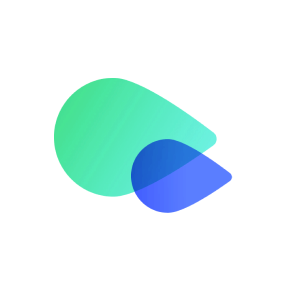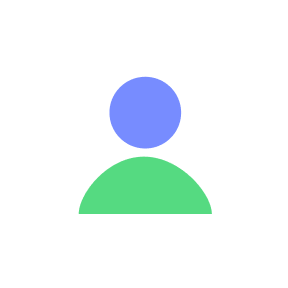Follow this step-by-step guide to select, activate, and manage your plan efficiently. Here is how to get started:
- Select Your Plan:
- Visit the Textr Go website or app.
- Choose a US Cell Phone Plan that suits your needs.
- Choose SIM Type:
- Decide between an eSIM or a physical SIM. Check if your device is compatible.
- Activation Details:
- Immediate Activation: Your SIM will be ready to use as soon as you insert it.
- Scheduled Activation: Users can schedule the plan activation up to 60 days in advance. Your service will automatically activate on the selected date at 4:00 AM UTC.
- Provide Details:
- Enter your information, including a US address (e.g., hotel or friend's address).
- Purchase Your Plan:
- Add your selected plan to your cart and proceed to checkout.
- Complete your payment.
- Receive Confirmation:
- Check your email for confirmation of your purchase.
- Wait for plan readiness confirmation, which may take up to 2 business days.
- For physical SIMs, wait for shipping details. For eSIMs, follow the provided activation instructions.
- Activate Your Plan:
- eSIM: Log into your account and use the QR code or activation link to install.
- Physical SIM: Insert the SIM card into your device and restart it when received.
- Start Using Your Plan:
- Begin making calls and sending texts once activation is complete.
- Manage Your Plan:
- Contact our support team at go.support@textrapp.com to monitor usage and adjust settings.
- Auto-renewal is set by default but can be canceled anytime before the next billing cycle.
- Payments for renewal are automatically deducted from your account balance.
For assistance, visit our Help Center or contact our support team at go.support@textrapp.com.