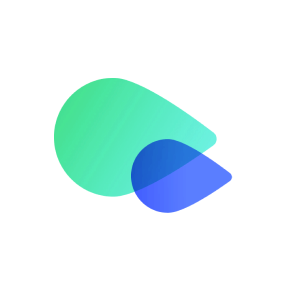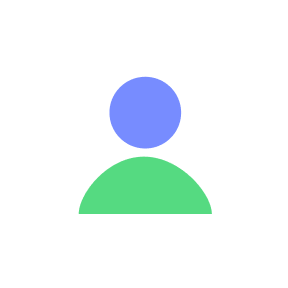The US Cell Phone Plan powered by T-Mobile allows you to maintain a US phone number and stay connected even when you’re outside the United States using WiFi Calling. This guide explains how to use the plan internationally and details what is included in the plan.
To see if your phone supports WiFi Calling, go to Settings and look for the WiFi Calling option under Network or Connection settings. If you see it, your phone is compatible. You can also check your phone’s manual or the manufacturer’s website for more details.
How to Use the Plan Internationally
Activate Your Phone Line
Ensure Line is Active: Before you can use WiFi Calling or receive/send SMS messages, make sure your phone line is turned on and connected to the mobile network.
WiFi Calling
Making and Receiving Calls: While abroad, you can continue to make and receive calls to and from US numbers using WiFi Calling. Simply connect to any available WiFi network, and your phone will function as if you were in the US.
Enabling WiFi Calling: Make sure WiFi Calling is enabled on your device. You can usually find this option in your phone’s settings under “WiFi Calling” or “Connections.”
Data Usage Consideration: WiFi Calling primarily uses WiFi, but it can also use mobile data if WiFi is unavailable. Be aware that if you’re using a mobile data connection instead of WiFi, local data charges may apply.
SMS Messaging
Global SMS Reception: When connected to the internet, you can receive SMS messages sent to your US number anywhere in the world.
Sending SMS Messages: When connected to the internet, you can send SMS messages to US numbers from abroad. The rates for international texting are the same as local texting rates. For more information, please refer to your phone plan details or contact our support team at go.support@textrapp.com.
For assistance, visit our Help Center or contact our support team at go.support@textrapp.com.