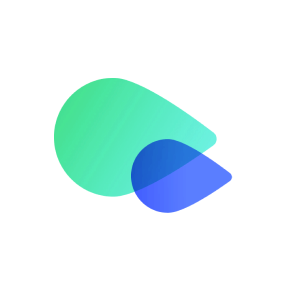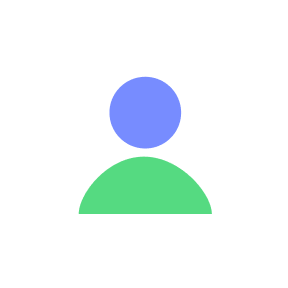Textr Go eSIM data plan, follow these simple, four-step instructions:
Step 1. Check If Your Devices Support eSIM
Regardless of the operating system you use, ensure that your devices are carrier-unlocked and eSIM-compatible.
"Carrier-unlocked" means you can use SIM cards from any carrier. Additionally, please confirm that your devices support eSIMs. You can find a list of eSIM-compatible devices here.
Step 2. Get A New Data Plan
Once you have confirmed your devices are unlocked and compatible with eSIM, you can purchase a data plan. Create a Textr Go account, or log in our apps if you already have one.
Select a data plan based on your desired location. After choosing your preferred data plan, proceed to the checkout page. Once your payment is complete, you can install the eSIM on your device.
Step 3. Install Your eSIM
After you purchase a data plan, you can install the eSIM on your device. You can find how to install an eSIM on the eSIM Installation Guide: iOS & Android.
You will need a stable internet connection to successfully install the eSIM. Therefore, we recommend installing the eSIM in advance to ensure a smooth process. Rest assured that installing the eSIM will not activate your data plan unless you enable the Textr Go Line and connect to local networks. This way, you have control over when you start using the data plan, and there won't be any unexpected data usage until you decide to activate it.
Note: An eSIM can only be installed once. We recommend avoiding repeated installation and removal, as it may render the eSIM unusable.
4. Activate Your Plan and Access data
When you are ready to use data, you can activate your data plan. Switch your cellular data plan to Textr Go eSIM Line, and enable the data roaming on your device.
Now, you can effortlessly connect with your friends and family while enjoying seamless internet access at a budget-friendly cost. Enjoy!
Got questions? Feel free to contact our support team, we are here to assist you.