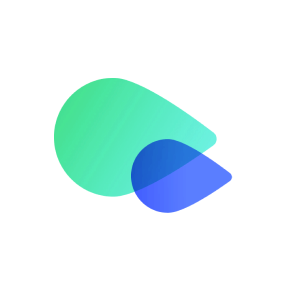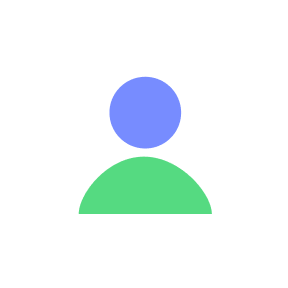Textr Go helps you build better connections with your friends and family for free.
However, if you've decided to delete your Textr Go account, follow these simple steps:
Log In: Sign in to your Textr Go account on the app.
Profile: Tab on "Profile" at the bottom nav.
Edit Profile: Find the pencil icon in the upper right corner
Delete Account: Scroll down, find "Delete Account," and confirm.
Please be aware that deleting your Textr Go account is an irreversible action. All associated information will be permanently removed. We value your feedback and would like to understand the reasons behind your decision to improve our services. Feel free to share your insights with us.
If you have any concerns, contact us at go.support@textrapp.com.